There are two changes required.
- Add a second 2M DRAM chip to the board. This should be an EDO DRAM 60ns chip.
- Add a jumper at R39 (located just to the right of the top-right corner of the lower DRAM chip in the image below)
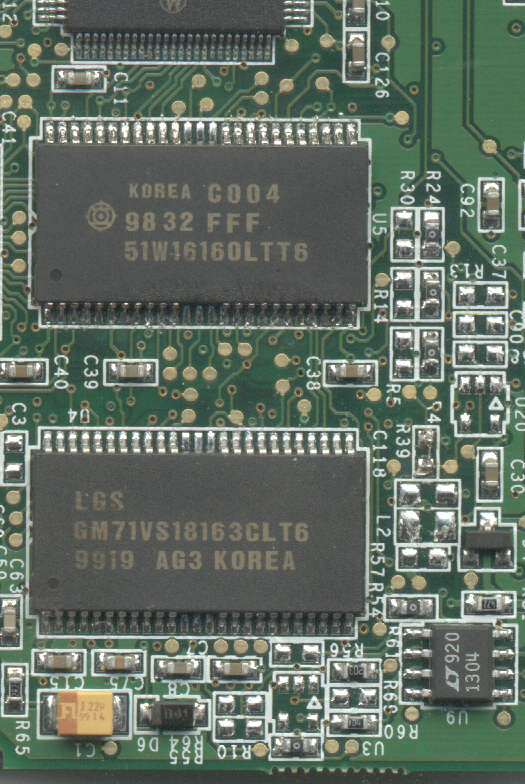
Upgrading the Palm IIIe/IIIx
Background
The Palm IIIe and Palm IIIx have identical system boards in them, but different chips are used to populate the boards. The differences come from three sources. First, the IIIe only has 2M of memory (one 2M DRAM memory chip), while the IIIx has 4M (2 2M DRAM chips). Second, the IIIe uses mask ROM memory, while the IIIx uses Flash ROM memory. Third, the IIIx has a expansion socket, while the IIIe does not. For each of these differences, there are also differences in the support components. For example, there is circuitry on the IIIx board that disables the on-board memory when an expansion card is inserted into the expansion socket. These components aren't required on the IIIe.
One notable fact on this 'common' system board is that is can accept two DRAM memory chips. The IIIe only has one chip, while the IIIx has two 2M chips. The 8M DRAM chips created by the manufacturers have only slight differences from the 2M ones. Fortunately, the system board has been designed to easily accept these 8M chips. The CPU has a built-in memory controller that is capable of managing up to 8M of memory. As a result, it's possible to upgrade the IIIe and IIIx to 8M of memory by modifying the system board.
WARNING
Modifying your device will void the warranty provided by the manufacturer!
Upgrading the IIIe to 4M
Upgrading the IIIx (or IIIe) to 8M
|
There are two different 4M configurations used in the IIIx. There are probably two configurations for the IIIe too, although I haven't heard of both. Whatever the case, your final board should look like the one at the right.
For a "before" picture of the unmodified IIIx 4M board that has the jumper at R24, click here. For a "before" picture of the unmodified IIIx 4M board that has the jumper at R30, click here. |
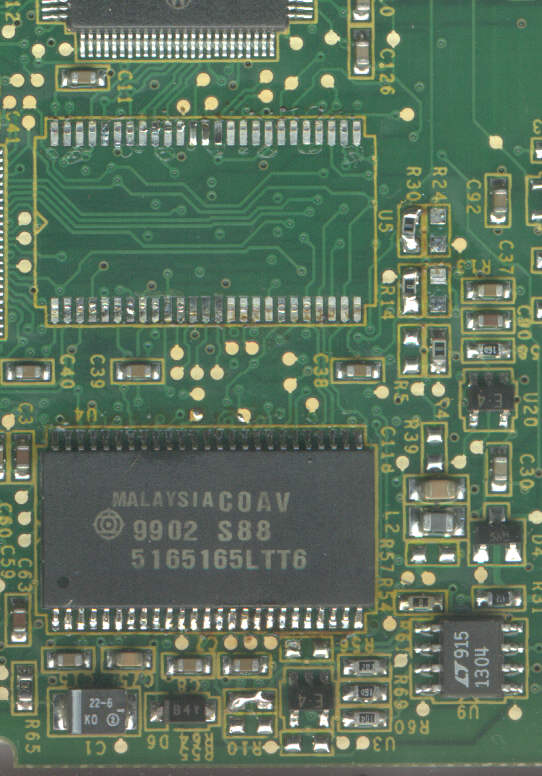 |
Good luck!
Parts
The 8M DRAM chip required should be EDO, 60ns or better speed, 4K refresh, and must have self-refresh capability! Some compatible parts are:
Compatible chips are available here:
Check out my other palm pages at http://www.interlog.com/~tcharron/Palm8M/index.html.
![]()
![]()