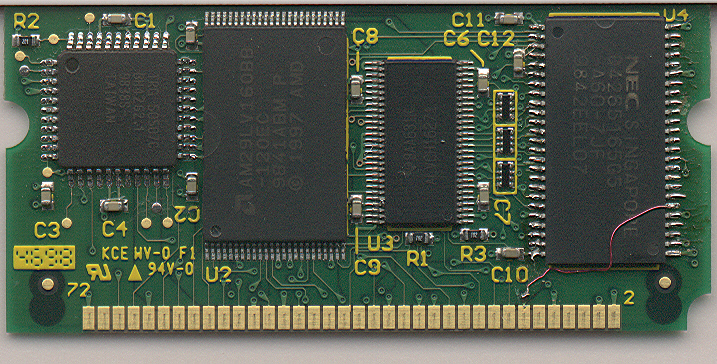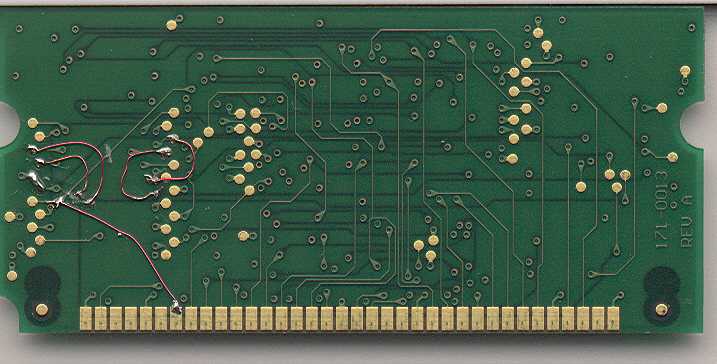Step one -- the chip
- Remove the RAM chip from the board
- Prepare the replacement RAM chip by bending pin 31 slightly up (to prevent it from touching the board once it is installed. Don't break it off, you'll need to attach a wire to it later.
- Solder the 8M DRAM chip to the board. (don't solder pin 31!)
- Connect a small jumper from pin 31 to the connector strip #14 (7th from the right). Try to avoid soldering directly to the gold pad.